Load Bay Management
Load Bay Management
Warehouse Load Bay Management Software
Optimise goods-in and goods-out loads, movements and resources
 ProWMS Advanced Warehouse Management Software Load Bay Scheduler allows users to efficiently schedule inbound and outbound loads evenly across days and in doing so optimises movements with available resources such as loading bays, operators, handling equipment and more.
ProWMS Advanced Warehouse Management Software Load Bay Scheduler allows users to efficiently schedule inbound and outbound loads evenly across days and in doing so optimises movements with available resources such as loading bays, operators, handling equipment and more.
As well as a shared diary, ProWMS Load Bay Scheduler technology automatically sends email confirmations with the agreed appointment details to customers, suppliers and transport operators along with a 2D barcode.
When vehicles are running behind their advised booked times, ProWMS Load Bay Scheduler can automatically send an email alert, following a user-definable time period, requesting that the transport company contacts their driver to call with an updated arrival time.
For business efficiency analysis, against transport company, customer or supplier KPI reports can be produced to analyse actual times against booked times.
 Save valuable time: Once arriveal on-site a Site Pass is issued directing the driver to a specific yard area or load bay. Again, a 2D barcode enables the operator on the loading bay with comprehensive details concerning the inbound or outbound load – this saves valuable time by negating the need to speak with the driver.
Save valuable time: Once arriveal on-site a Site Pass is issued directing the driver to a specific yard area or load bay. Again, a 2D barcode enables the operator on the loading bay with comprehensive details concerning the inbound or outbound load – this saves valuable time by negating the need to speak with the driver.
ProWMS warehouse Load Bay Management software features
- After acceptance, ProWMS Load Bay Scheduler system automatically emails a booking slot confirmation to the transport operator
- Slots are allocated to transactions (if known) or to a specific allocated slot
- A 2D barcode scan enables fast and reliable access for the arriving driver once at the security gate
- KPI’s are available analysing booked v. actual
- Analysis includes time-on-gate, time-to-load bay, time-off-load-bay, last scan time and more
- Optional Forms Designer for business personalisation
ProWMS Vehicle Site Pass Process
- On arrival at the security area or yard office the driver is issued with a site pass with the load bay number
- The driver hangs up keys and places site pass in slot at load bay
- A simple barcode scan starts goods-in process
- KPIs are produced including Time-on-Gate, Time-to-Load Bay, Time-off-Load-Bay, Last Scan Time, Doors Closed Time and more
- BRC/QC questions are available on hand-held terminals
- Built-in hand-held terminal based cameras provide instant real-time referencing
ProWMS Load Bay Management software Process Flow examples
Previous Article
Document Imaging & ScanningWe'll assume you're OK with this, but you can opt-out if you wish.Accept Reject Read More