Five Things to Consider Before Implementing Your First WMS
Five Things to Consider Before Implementing Your First WMS
Five Things to Consider Before Implementing Your First WMS
Or use to check that your existing WMS is still performing as intended
 The benefits of warehouse management software (WMS) are generally well understood. These applications can provide a real-time view of inventory and help a business streamline its warehouse operations, improve accuracy, and increase efficiency. By organising and optimising inventory flows they enable employees to find products and fulfil orders more quickly, accurately, and easily. Applications typically incorporate features such as receiving, putaway, picking, packing, shipping, inventory management, and reporting. So far, so good and the vast majority of businesses running a warehouse will likely be using a WMS to support their operations. But not all, especially businesses that are new or which started small but have now grown to a size where they need help running their warehouse operations. These may be considering WMS for the first time. What do they need to think about before taking the plunge?
The benefits of warehouse management software (WMS) are generally well understood. These applications can provide a real-time view of inventory and help a business streamline its warehouse operations, improve accuracy, and increase efficiency. By organising and optimising inventory flows they enable employees to find products and fulfil orders more quickly, accurately, and easily. Applications typically incorporate features such as receiving, putaway, picking, packing, shipping, inventory management, and reporting. So far, so good and the vast majority of businesses running a warehouse will likely be using a WMS to support their operations. But not all, especially businesses that are new or which started small but have now grown to a size where they need help running their warehouse operations. These may be considering WMS for the first time. What do they need to think about before taking the plunge?
1. Identify Pain Points: make a list of recent challenges your business has faced – areas that require improvement. This first step is crucial because it helps you identify the specific areas where a WMS might help you improve your business. By identifying your pain points, you can determine which WMS features will be most beneficial to your business. For many businesses the sheer volume of stock and number of movements required are justification enough because a WMS will introduce the discipline and consistency that lead to performance improvement but which are often beyond manual or semi-automated process. Others will want to introduce new levels of stock accuracy or increase order picking productivity, both of which are among the many additional benefits of a WMS.
“By identifying your pain points, you can determine which WMS features will be most beneficial to your business. For many businesses the sheer volume of stock and number of movements required are justification enough…”
2. Propose a Solution: prepare a document explaining how a new WMS will improve your performance, productivity, and efficiency. This will help you communicate the benefits to your colleagues and employees and help them understand why the change is necessary. Include specific examples of how a WMS can help your business, such as reducing the time it takes to fulfil orders or improving inventory accuracy.
3. Analyse Costs and Benefits: work out the costs and benefits of implementing the new software. This will help you decide whether a WMS is a good investment. Be sure to consider the direct costs of the software (such as licensing fees and implementation costs) as well as any indirect costs (including the time it will take to train employees on the new system). You should also assess the benefits of implementing a WMS, such as increased efficiency, improved accuracy, and the potential return on investment delivered to your business.
4. Create a Timeline: build a schedule to help plan your implementation and the transition to the new system. Include specific dates for each step of the process, such as training, data migration, and system testing. Many businesses plan changes at the most convenient time of the year, for example when volumes are at their lowest or to avoid critical dates such as seasonal peaks or specific events. It is also useful to create a timeline for when you expect to see the benefits of the new system, such as improved efficiency or increased accuracy. This will help as part of your justification for the project. Remember to factor in the potential overhead on staff and operational performance that deploying a WMS may present.
5. Anticipate Change Management: planning for change will help to ensure that colleagues and employees are prepared for the new software. It is important to communicate the benefits of the new system and provide them with the training they need to use the new system effectively. You should also be prepared to address any concerns or questions they have.
Some of this may be rather daunting. Use the expertise and experience of potential suppliers to prepare your business case and implementation plans. They should be able to help you because they have done it all before and probably faced similar issues and questions during implementations for other customers in similar business sectors. Some will have data and process modelling tools that will use your own data to project how, and by how much, you should expect to improve your operations. Suppliers should also be able to show you how comparable businesses to yours have improved their own performance.
More Top Tips for WMS Success:
These initial steps will help you decide whether a WMS will improve your business and help you plan for any proposed implementation and the changes that result. Assuming you decide to proceed, there are some additional considerations that may be useful.
 Assess Your IT Infrastructure: check that your existing hardware is compatible with the new system. Unless you choose a cloud-based WMS that requires no dedicated in-house server equipment – like ProSKU WMS – you may need to install new equipment such as data servers and networks (including Wifi). But not always. Also ensure that any new WMS you may be considering fully integrates with your existing systems, such as ERP. Your WMS supplier will be able to advise but as a general rule, most modern applications are designed to run on common technologies, platforms, and operating systems. Nevertheless, there may be sound reasons for running any business-critical applications on separate or dedicated equipment. If you are implementing a cloud-based solution, be sure your internet connection is secure and reliable because you will rely on it to provide ongoing and real time access to your application and data.
Assess Your IT Infrastructure: check that your existing hardware is compatible with the new system. Unless you choose a cloud-based WMS that requires no dedicated in-house server equipment – like ProSKU WMS – you may need to install new equipment such as data servers and networks (including Wifi). But not always. Also ensure that any new WMS you may be considering fully integrates with your existing systems, such as ERP. Your WMS supplier will be able to advise but as a general rule, most modern applications are designed to run on common technologies, platforms, and operating systems. Nevertheless, there may be sound reasons for running any business-critical applications on separate or dedicated equipment. If you are implementing a cloud-based solution, be sure your internet connection is secure and reliable because you will rely on it to provide ongoing and real time access to your application and data.
“Ensure that any new WMS you may be considering fully integrates with your existing systems, such as ERP.”
Define User Roles and Security Levels: this will ensure that employees have access to the appropriate information. It helps you maintain control over your data and ensures that employees only have access to the information they need to do their jobs. All common WMS applications incorporate the functions and features to enable robust data access and security.
Clean Up and Prepare Your Data: this ensures that your data is accurate and up-to-date. It helps you avoid data errors so that your new system will work efficiently with accurate information.
Decide What Reports You Need: accurate and up-to-date reporting helps you monitor the performance of your new system and identify areas for improvement.
Encourage User Adoption: a proactive and engaging strategy to promote user engagement and acceptance will help ensure that everyone is using the new system effectively from day one. Provide ongoing training and support to your employees and encourage them to provide feedback.
Implementing a WMS for the first time, or upgrading an existing system, might appear a little daunting. But taking time to prepare for this major change will help ensure your implementation process runs smoothly and efficiently. Your current or proposed WMS supplier will be able to assist because they will have the experience to help you identify the best solution to your requirement, answer your questions, and offer support and technical expertise at every step.
 ProSKU SaaS-based WMS is quick to setup and easy to use Software-as-a-Service based WMS Warehouse Management Software. It is designed for all business types and supports daily warehouse operations. Due to it being cloud-based, ProSKU can be up-and-running in weeks, not months. Its available for an affordable monthly fee, requiring minimal upfront investment so ROI is short. And ProSKU can be used to manage your own stock or by 3PLs.
ProSKU SaaS-based WMS is quick to setup and easy to use Software-as-a-Service based WMS Warehouse Management Software. It is designed for all business types and supports daily warehouse operations. Due to it being cloud-based, ProSKU can be up-and-running in weeks, not months. Its available for an affordable monthly fee, requiring minimal upfront investment so ROI is short. And ProSKU can be used to manage your own stock or by 3PLs.
 Most operators with an existing facility will see the biggest benefit from automating certain aspects of their warehouse, most likely the high-volume and fast-moving areas. Technology such as ProWMS Advanced Warehouse Management Software for enterprise-level businesses has the inherent flexibility to support whatever processes and changes the operator decides. Ideally this will be achieved with minimal recoding. However, with its own modular design, ProWMS allows operators to add new functions and processes such as voice, pick-and-pack and so on whenever they choose rather than expecting them to specify a fully featured application from day one.
Most operators with an existing facility will see the biggest benefit from automating certain aspects of their warehouse, most likely the high-volume and fast-moving areas. Technology such as ProWMS Advanced Warehouse Management Software for enterprise-level businesses has the inherent flexibility to support whatever processes and changes the operator decides. Ideally this will be achieved with minimal recoding. However, with its own modular design, ProWMS allows operators to add new functions and processes such as voice, pick-and-pack and so on whenever they choose rather than expecting them to specify a fully featured application from day one.
Previous Article
WMS: Lessons from the Covid YearsNext Article
The Growth of Reverse LogisticsWe'll assume you're OK with this, but you can opt-out if you wish.Accept Reject Read More